NC Server Offline Manager Layout
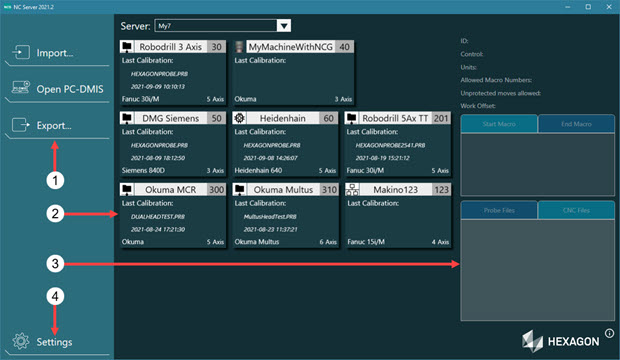
Area Number | Area Name | Description |
|---|---|---|
1 | Application Menu | This area provides functions that work with the data in NC Server Offline Manager. These functions include:
|
2 | Server View | This area provides you with information on the machines that are defined in an NC server. If you imported machines from multiple NC servers, the software lists the servers in a drop-down at the top of this area. When you select a server from the list, the software shows this information:
|
3 | Settings and Information | This area shows:
|
4 | Machine Details and Data | This area shows a summary of the machine data, CNC files, and probe files that are defined for the selected machine. |