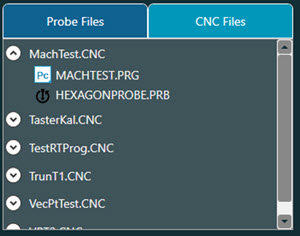NC Server Offline Manager Machine Details
The Machine Details area of the main screen shows information about the selected machine.
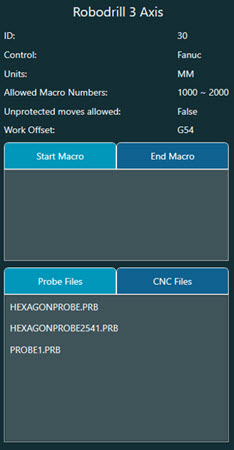
The Start Macro tab lists the CNC code that the software adds to the beginning of the post. The End Macro tab lists the CNC code that the software adds to the end of the post. Both tabs show the same items, but the settings for each item may be different.
Start Macro and End Macro Tabs
The Start Macro and End Macro tabs show these items:
Start Macro and End Macro Tab Details | |
|---|---|
Item Name | Item Description |
ID | This is the ID number assigned to the machine in NC Server. |
Control | This is the controller type assigned to the machine in NC Server. |
Units | This is the expected units (Inch or MM) for programs running on NC Server. |
Allowed Macros | If the software specifies a range for this item, only programs with macro numbers within this range are posted out to the machine. |
Unprotected moves allowed | If this item is enabled (set to True), the software uses G0 for moves between points in the posted program instead of G31. |
Work Offset | If the software specifies a value for this item, it is always included in the posted program. |
Probe Files Tab
The Probe Files tab displays a list of all probe files created for the selected machine.
CNC Files tab
The CNC Files tab lists all the CNC files created for the selected machine.
You can expand the CNC files to show the names of the associated PC-DMIS measurement routine and probe files used.